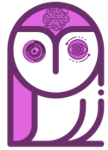When it comes to remote server management and SSH access, PuTTY has long been a household name. However, for Mac developers, PuTTY isn’t always the smoothest option. Native support is lacking, and many users find themselves hunting for more modern, lightweight alternatives that fit better into a macOS environment.
Luckily, the landscape in 2025 offers several powerful alternatives, tools that aren’t just replacements but significant upgrades.
So, if you’re looking for simple SSH access, script execution, or full-blown server automation, there’s a solution built to match your workflow.
For us, MacOS is the best platform to Develop Machine Learning, so being able to customize our experience wherever you are to make it as similar as possible is fundamental.
So then, let’s get into the top lightweight PuTTY alternatives for Mac developers, starting with Attune, a standout choice that’s redefining remote access.
Core Shell
For developers who want something that’s 100% built for macOS, Core Shell is an outstanding alternative. It’s designed using native macOS, giving it a smooth, snappy feel that integrates well with your operating system.
- Built-in macOS Keychain Integration: Manage SSH keys and passwords natively.
- Tabbed Interface: Manage multiple connections easily.
- Customisable Themes: Ideal for those who like to tweak the visual aspects of their terminal environment.
Although it’s lighter on automation features compared to Attune, Core Shell is a favourite for developers who value simplicity and speed.

Attune
Attune isn’t just another SSH client, it’s a modern execution environment designed to simplify and secure remote access while supercharging your productivity.
Here’s what sets Attune apart:
- Automation of Repetitive Tasks: Attune automates routine tasks like deployments, scaling, and backups. You can save hours of manual work and eliminate human errors.
- Multi-Language Scripting Support: Whether you prefer Python, SQL, PowerShell, or Bash, Attune has you covered.
- Secure Connections: Built-in SSH ensures your communications are encrypted and safe.
- Real-Time Debugging Tools: No more endless back-and-forth, Attune offers live debugging to catch and fix errors as they happen.
- Agentless Automation: Manage servers without installing extra agents on your machines, perfect for keeping systems clean and lightweight.
It’s clean, intuitive, and beginner-friendly, yet powerful enough for seasoned pros. If you want a cross-language alternative that goes far beyond basic shell access, Attune should be your first stop.
Termius
Another excellent choice is Termius. Built for modern developers, Termius offers a sleek, user-friendly interface combined with powerful features like SSH key management, encrypted data syncing across devices, and group organisation of servers.
- Built for All Major Platforms: Available on macOS, Windows, Linux, iOS, and Android.
- Zero Configuration Reconnect: Automatically reconnects dropped SSH sessions.
- Secure Cloud Backup: Access your server information from anywhere without compromising security.
While it doesn’t offer execution environment features like Attune, Termius is a great pick if you want a straightforward, polished SSH experience.
iTerm2
iTerm2 isn’t an SSH client per se, but it’s one of the best terminal emulators available for Mac. With powerful features like split panes, session restoration, and search, iTerm2 turns your command line into a productivity machine.
- Inline Images: Display images directly in your terminal (useful for developers working with visual outputs).
- Split Panes: Work in multiple sessions side by side.
- Flexible Search and Automation Options: Perfect for creating efficient, repeatable workflows.
Pair iTerm2 with OpenSSH (built into macOS), and you have a highly flexible remote management environment.
Kitty
If speed is your priority, Kitty is worth a look. This terminal emulator uses GPU acceleration to render text, making it incredibly fast and efficient.
- GPU Rendering: Ultra-fast performance even with large outputs.
- Clear Visual Output for Coding: Helps you spot syntax and structure more easily.
- Extensible with Plugins: Customise and extend functionality easily.
While Kitty doesn’t offer built-in SSH management tools like Attune, it works seamlessly alongside SSH commands and scripts, making it perfect for developers who love high performance.
Pro Tip: Many of these tools offer free trials or community editions, so don’t hesitate to try a few and see what fits your development style best!
Bringing It All Together
Choosing the right PuTTY alternative comes down to what you need most.
If you’re after modern automation, multi-language support, real-time debugging, and agentless remote management, Attune is hands down the best lightweight choice in 2025.
For developers focused on a beautiful SSH experience or macOS-native integration, Termius and Core Shell are excellent options too.
No matter which route you take, stepping away from traditional PuTTY into one of these modern solutions can seriously upgrade your workflow on Mac.
Resources:
https://erlangforums.com/t/which-terminal-emulator-do-you-use-poll/4368/12
As always, thank you so much for reading How to Learn Machine Learning, and have a great day, we hope you found a great Lightweight PuTTY Alternatives!
Tags: Lightweight PuTTY Alternative, Lightweight PuTTY Alternatives, PuTTY, MacOS.
Subscribe to our awesome newsletter to get the best content on your journey to learn Machine Learning, including some exclusive free goodies!