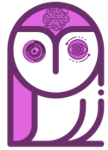Learn how one of the best online resources for learning works and how to get and enroll Coursera courses for free
In this article you will learn how to enroll some paid Coursera courses as if they were free, while still being able to access most of their contents. Also, you will learn about the history of the platform and some concepts to better understand how it works and use it for your advantage.
Coursera, founded in 2011 by academics from the University of Stanford, is one of the most prestigious platforms for online-learning. It was created by top-notch researchers and educators, just with this goal: to bring a massive offering of education to the internet population of the world through the use of Massive Online Open Courses (MOOCs). It offers free and payed courses, and certificates on a wide range of topics, despite having its origins on Computer Science.
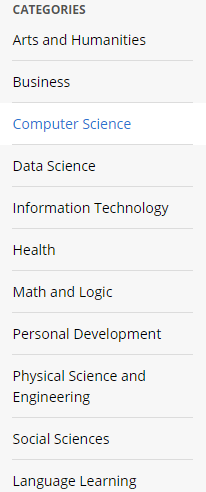
One of it’s founders, Andrew Ng, is one of the top researchers and educational personalities in the world of Machine Learning, being an expert in Deep Learning precisely.
The platform has a lot of work behind it, and most courses have an structure composed on short videos (anywhere from 5 to 20 minutes), quizzes, and exercises to test our knowledge. Computer science courses also almost always have an online-environment where we have to program and put to practice the theoretical concepts learned in the videos.
On the left we can see some of the many categories for learning that this platform offers, many time in collaboration with great universities like Stanford, or Duke Universities, and other institutions like Google or Microsoft. If you are interested in any of the topics on the left, we suggest you go take a look.
Coursera offers a monthly subscription, which gives us access to a lot of courses, or we can just pay for the courses that we want to take if that is required.
When looking at the price offering of the courses, at times it is tricky to distinguish the ones that are free, the ones that are paid but can be coursed without paying under certain conditions, and the ones that are only paid. In this article we will try to clarify how we can enrol on courses that are paid but that can be taken for free.
Some courses, like the Machine Learning Course we recommend on our Online-Courses section, are completely free, and when we try to subscribe, they show an interface like the following:
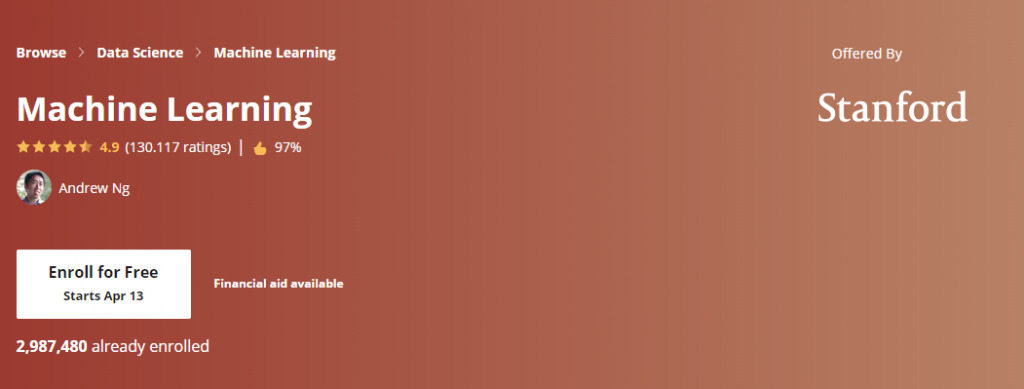
To subscribe, we just have to click on the ‘Enroll For Free’ box, and we are good to go. No tricks or mimics, just a pure free course. When we go to enrol we get prompted with the following menu, where we can choose to enrol for free and forget about the certificate.
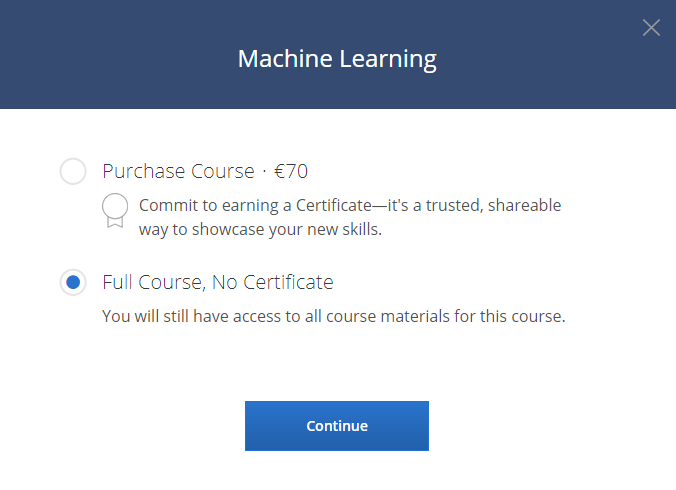
Other courses however, appear to be paid, and offer us a 7-day full access, after which it looks like we have to pay. These courses, like the following on Google Cloud Platform Big Data and Machine Learning Fundamentals, look like the following:
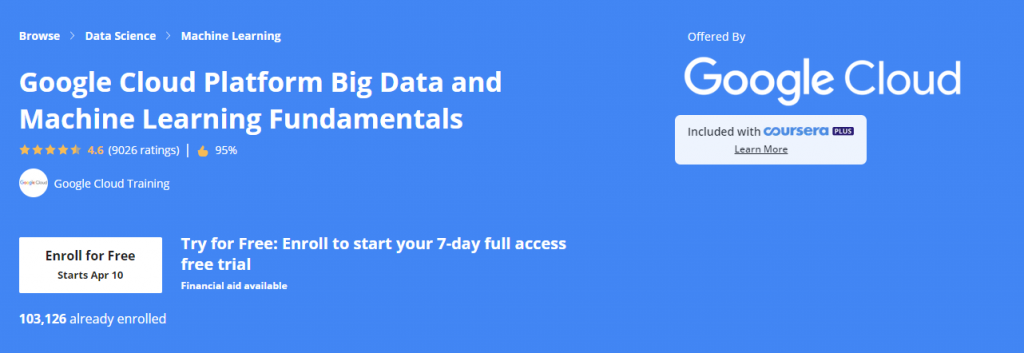
When we click on the ‘Enroll For Free’ box, this time we get the following prompt, where it looks like we can only take the free trial. However, this is not always true, as some courses, have the ‘Audit Course’ option bellow the ‘Start Free Trial’ one. If we click here, we will enrol the course for free, and get almost all the materials, except some specific videos and probably the excersises depending on the course.
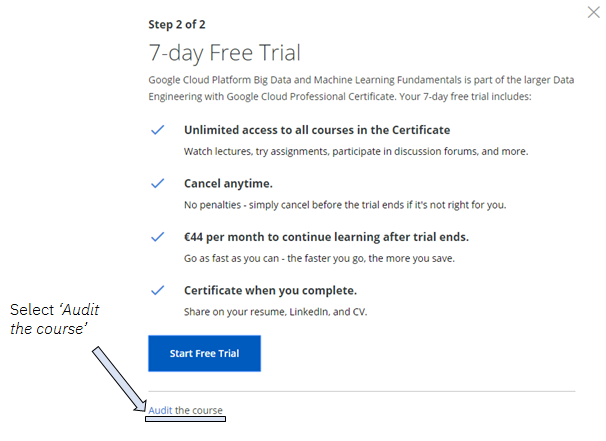
This expression of auditing a course has its origin on american universities, and it means the following:
Auditing a course allows a student to take a class without the benefit of a grade or credit for a course.
Depending on the platform and course, this might mean more or less restrictions. Mostly it implies loosing certificates and assessment items, but the learning content of the course is almost always fully included. Be careful tough, as Coursera Specialisations (a series of courses that is sold together as a group to complete a professional milestone), cant be enrolled through auditing; if you want to enrol on an specific course of the specialisation and audit it, you have to look for that specific course, and not the whole specialisation.
Lastly, there are paid courses which can not be audited. They are paid-only and can be recognised with the $ symbol on the courses central page.
That is all, I hope this article was helpful, and that you use what you have learned here to enroll in Coursera free courses so that you can and pave your learning path!
Thanks for reading and have a fantastic day!
Subscribe to our awesome newsletter to get the best content on your journey to learn Machine Learning, including some exclusive free goodies!