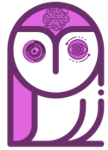Looking to skyrocket your productivity? Learn to do so with these amazing 5 AI powered Mackbook pro tips!
Introduction
In today’s fast-paced digital world, productivity is a key factor in achieving success. With the rise of artificial intelligence (AI), there are now more tools than ever before to help us streamline our work and improve our productivity. For Mac users, there are a plethora of AI-powered features and apps that can help you work smarter, not harder.
In this article, we will share five AI-powered tips for better Macbook pro productivity. From automating repetitive tasks to managing distractions, these tips will help you make the most of your time and achieve your goals more efficiently.
So, let’s dive in!
The best 5 Macbook pro tips powered by AI:
- Use Siri for hands-free efficiency
Siri, Apple’s virtual assistant, can help you complete tasks quickly and efficiently without lifting a finger.
Whether it’s setting reminders, sending emails, or making calls, Siri can do it all with just a voice command. Simply activate Siri with a keyboard shortcut or voice command, and you’re ready to go.
- Automate repetitive tasks with Automator
Automator is an automation tool that allows Mac users to create custom workflows to automate repetitive tasks.
From renaming multiple files to resizing images, Automator can help you save time and increase efficiency. You can even create your own scripts to streamline your workflow further.
- Pause Notifications for Better Productivity
Notifications are one of the biggest distractions in our daily lives, and they can significantly impact our productivity. Luckily, with AI-powered tools, we can control our notifications and improve our productivity.
One tip for better Mac productivity is to pause notifications during specific times of the day, such as when you are working on an important project. You can refer to this blog https://setapp.com/how-to/turn-off-imessage-and-notification-on-your-mac to know how to pause notifications on Mac.
This will help you avoid interruptions and stay focused on the task at hand.. You can also schedule specific times for Do Not Disturb mode to activate automatically, such as during your work hours. This way, you can ensure that you are not disturbed during your most productive hours.
- Use Spotlight for lightning-fast searches
Spotlight is a built-in search tool that allows you to quickly search your Mac for files, emails, and even web results.
Simply press Command + Spacebar to bring up Spotlight, type in your search query, and you’re done. It’s that easy.
- Leverage the power of machine learning with Hazel
Hazel is a Mac app that uses machine learning to automate file organization. With Hazel, you can set rules for how your files are organized and let the app take care of the rest.
For example, you can create a rule to move all your PDFs to a specific folder or delete files that haven’t been used in a certain period.
Summary of our AI Macbook Pro Tips for Productivity
AI-powered tools can help Mac users work smarter, not harder. From hands-free efficiency with Siri to machine learning-powered file organization with Hazel, these tools can significantly boost your productivity and help you stay on track.
And with the rising trend of remote work, this is especially beneficial for employees. Give them a try and see the difference they can make in your workday.
As always, thank you very much for reading this article on Mackbook pro tips for productivity with AI on How to Learn Machine Learning. Have a wonderful day!
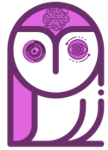
Subscribe to our awesome newsletter to get the best content on your journey to learn Machine Learning, including some exclusive free goodies!